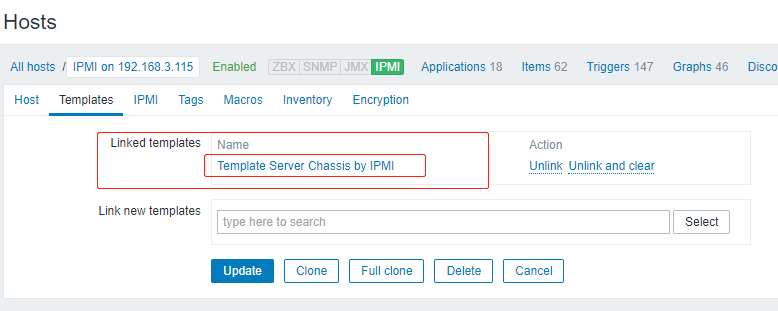count_website_views.sh
First line combine all log files into STDIN stream, then grep certain website host, use double quote as seperator and filter second column as it is a url. Finally, sort it, count it, and sort it again.
zcat /var/log/nginx/access.log*.gz | cat - /var/log/nginx/access.log | \
grep -E 'https://(www.|)stateofemptiness.com/' | \
awk -F '"' '{print $2}' | awk '{print $2}' | sort | uniq -c | sort -n
Filter a certain period of time in access.log
sed -n '/25\/Sep\/2020/,/30\/Sep\/2020/p' /var/log/nginx/access.log
# Or in a less concise way
grep -E $(for i in `seq 25 30`; do echo -n "$i/Sep/2020"; [ $i -ne 30 ] && echo -n "|"; done) /var/log/nginx/access.log
Sep 13, 2020 | 1115 views
Additional Concepts:
Install a Kubernetes Cluster
- Using kube-router as Pod Network
kubeadm init --pod-network-cidr 10.5.0.0/16
kubectl apply -f https://raw.githubusercontent.com/cloudnativelabs/kube-router/master/daemonset/kubeadm-kuberouter.yaml
Troubleshooting
PersistentVolume and PersistentVolumeClaim
kubectl patch pv pv-name -p '{"spec":{"claimRef": null}}'
kubectl patch pvc PVC_NAME -p '{"metadata":{"finalizers": []}}' --type=merge
Using GlusterFS with Kubernetes
StatefulSet
Avoid using python2 for certbot as it has deprecated.
cd /etc/letsencrypt/
virtualenv -p python3 venv3
source venv3/bin/activate
certbot certonly --standalone -d your-domain.com
# renew ssl certificates
/etc/letsencrypt/venv3/bin/certbot renew
Refer to: github info
Sep 01, 2020 | 1599 views
1. Build a centos7-systemd docker base image refer to official centos on docker hub
Dockerfile for systemd base image
FROM centos:7.8.2003
ENV container docker
RUN (cd /lib/systemd/system/sysinit.target.wants/; for i in *; do [ $i == \
systemd-tmpfiles-setup.service ] || rm -f $i; done); \
rm -f /lib/systemd/system/multi-user.target.wants/*;\
rm -f /etc/systemd/system/*.wants/*;\
rm -f /lib/systemd/system/local-fs.target.wants/*; \
rm -f /lib/systemd/system/sockets.target.wants/*udev*; \
rm -f /lib/systemd/system/sockets.target.wants/*initctl*; \
rm -f /lib/systemd/system/basic.target.wants/*;\
rm -f /lib/systemd/system/anaconda.target.wants/*;
VOLUME [ "/sys/fs/cgroup" ]
CMD ["/usr/sbin/init"]
Build your base image
$ docker build --rm -t local/centos7-systemd .
2. Build image with sshd service based upon above base image
Dockerfile of centos7-systemd-sshd
FROM local/centos7-systemd
RUN yum -y install openssh-server openssh-clients; systemctl enable sshd.service;
CMD ["/usr/sbin/init"]
Build image
docker build --rm -t local/centos7-systemd-sshd .
3. Run a container of centos7-systemd-sshd refer to stackflow
docker run -it -d --name node2 --privileged -e container=docker \
-v /sys/fs/cgroup:/sys/fs/cgroup:ro local/centos7-systemd-sshd /usr/sbin/init
Enter into container's terminal:
docker exec -it node2 bash
End